BOOST Product discovery within your WooCommerce store
Easily curate and organize your WooCommerce store into Collections of products based on a combination of conditions using product titles, categories, tags, attributes and prices.
Redefine your store navigation around meaningful themes that help customers find products that interest them! Here are a few examples of collections that you can create with VisualWP Collections:
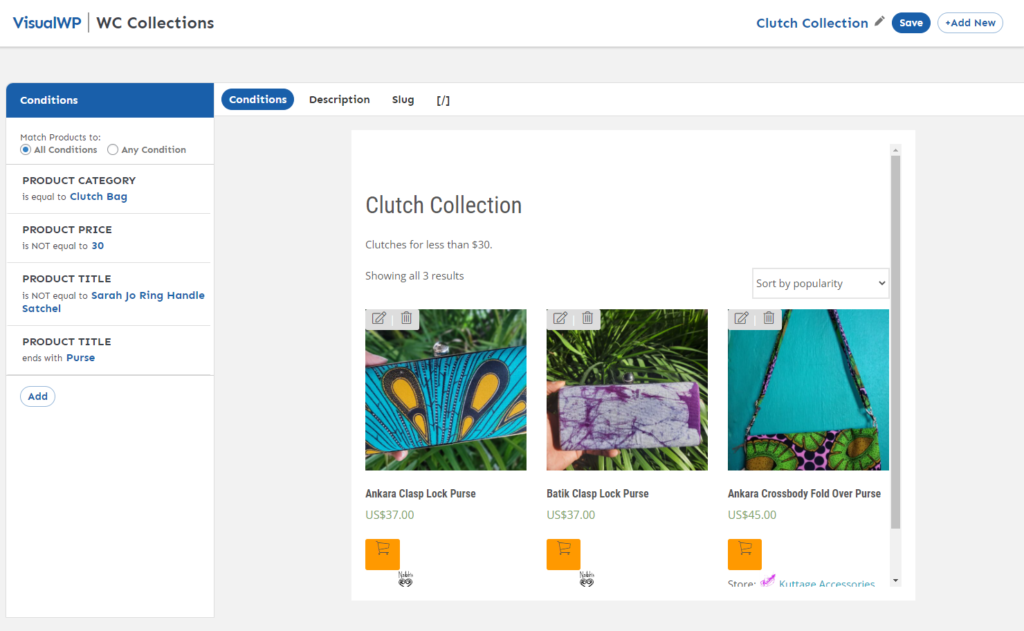
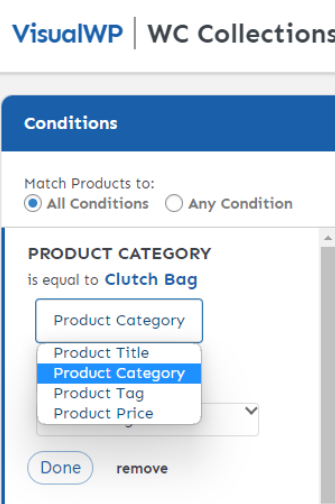
Use more than just product categories to arrange products into groups. Use selection conditions to automatically select products matching the conditions.
With VisualWP Collections you can easily create collections based on conditions you set from the following sources:
Use selection operators to refine what products display in your collection. Depending on the condition source you can use 7 operators:
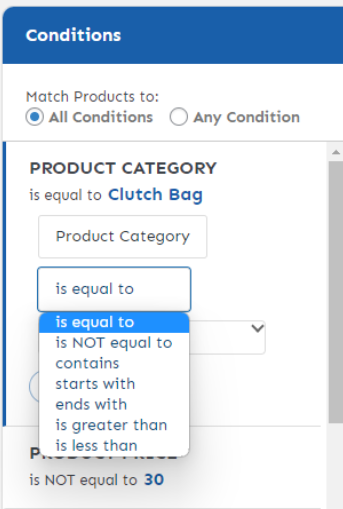
Change complex default WooCommerce category URLs like:
to simpler, more SEO compatible ULRs like to:
With VisualWP Collections for WooComerce you can easily simplify complex URL structures based on categories into easy to read and shareable URLs that are meaningful and aesthetically pleasing.