Table of Contents
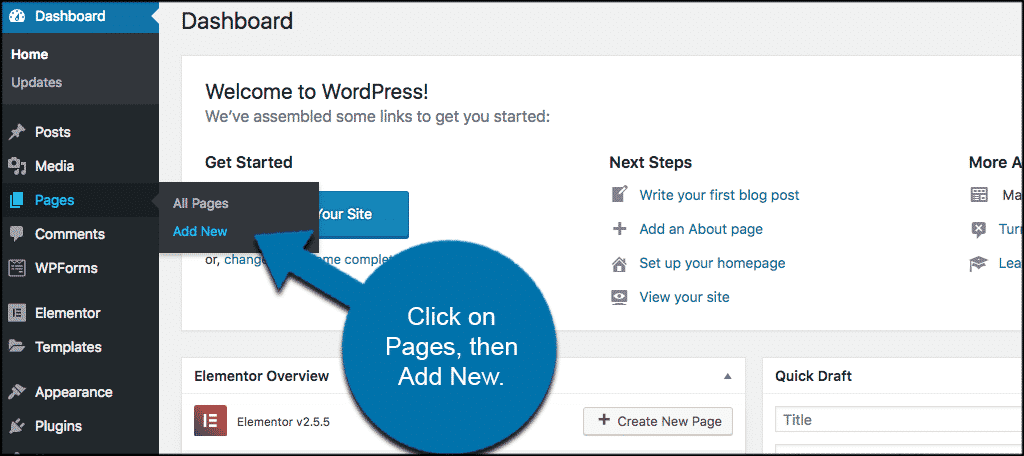
Now click the “Edit with Elementor” button to enter Elementor Page Builder. You will see this option available if Elementor has been installed and activated properly.
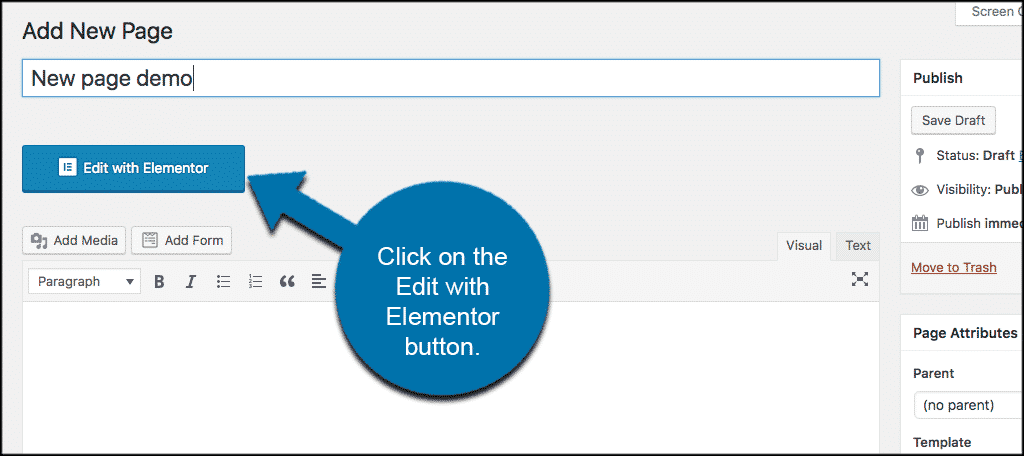
Step 3: Add a New Section #
Once the “Edit with Elementor” button has been clicked the Elementor page builder will come up and you will see the complete editing area. This includes the widget panel, editing area, add new section, and add new template area.
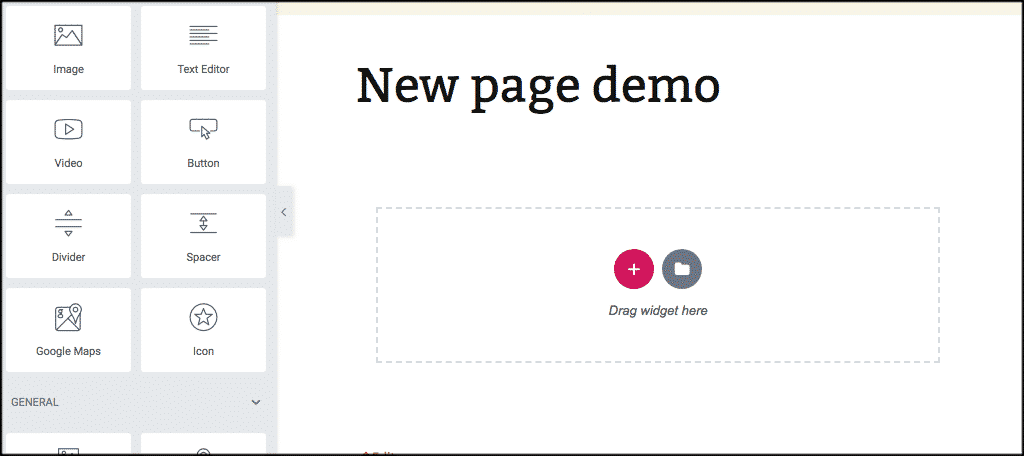
From here you are all set to build so let your creative juices flow. Add as many new sections, columns, and widgets as you want to build out the page. You can complete the above process over and over to build as many pages as you want.

